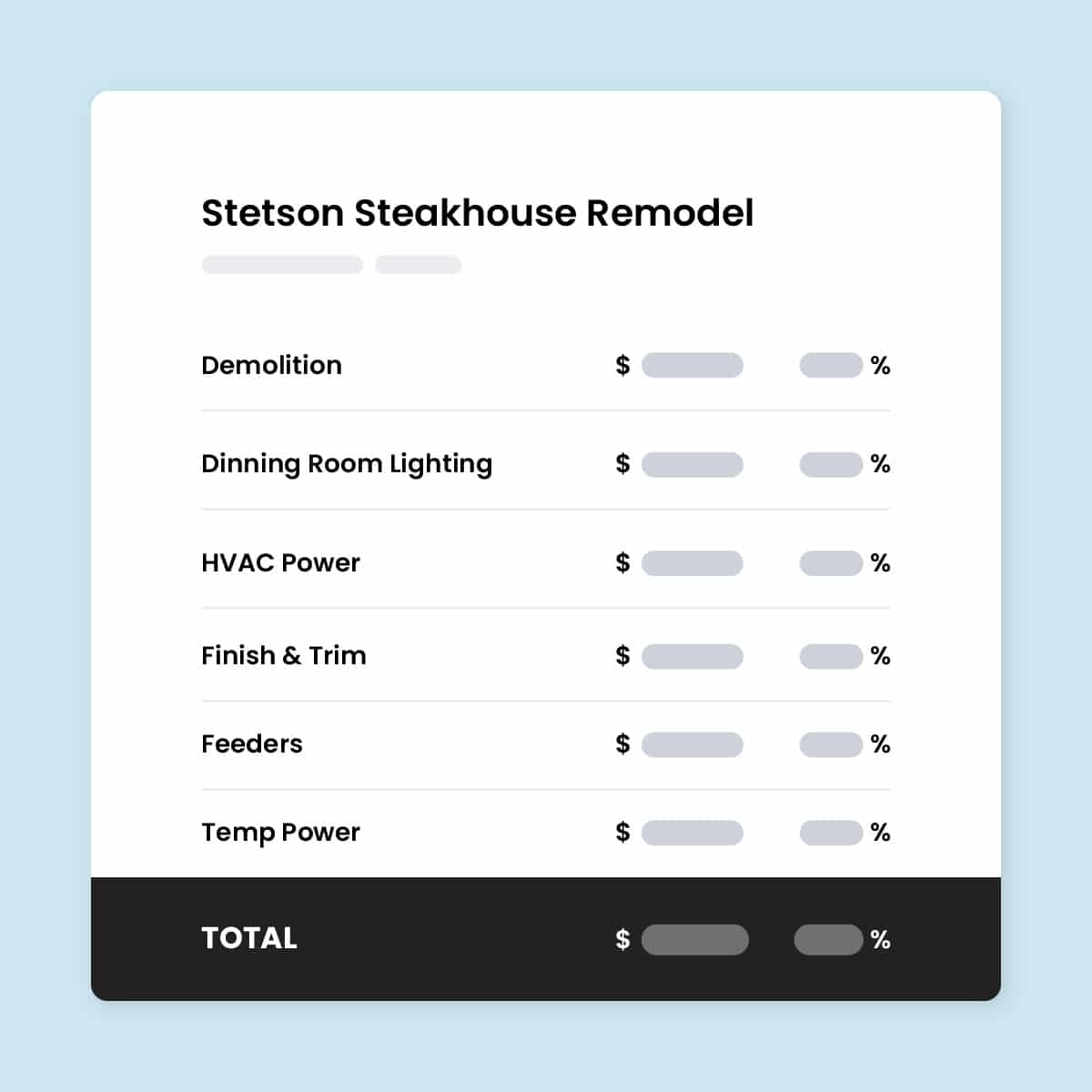
In addition to the project details, incorporate items from your estimates into your schedule of values. This process ensures that all relevant cost components are accurately reflected, allowing for a comprehensive and organized financial overview of the project. Learn About Estimates
We offer flexible invoice formats that cater to your requirements. You can choose between our clean and simple progress invoice or a more conventional AIA pay application to send to your clients. Our aim is to provide you with customizable options that can adapt to your preferences. More on AIA Billing
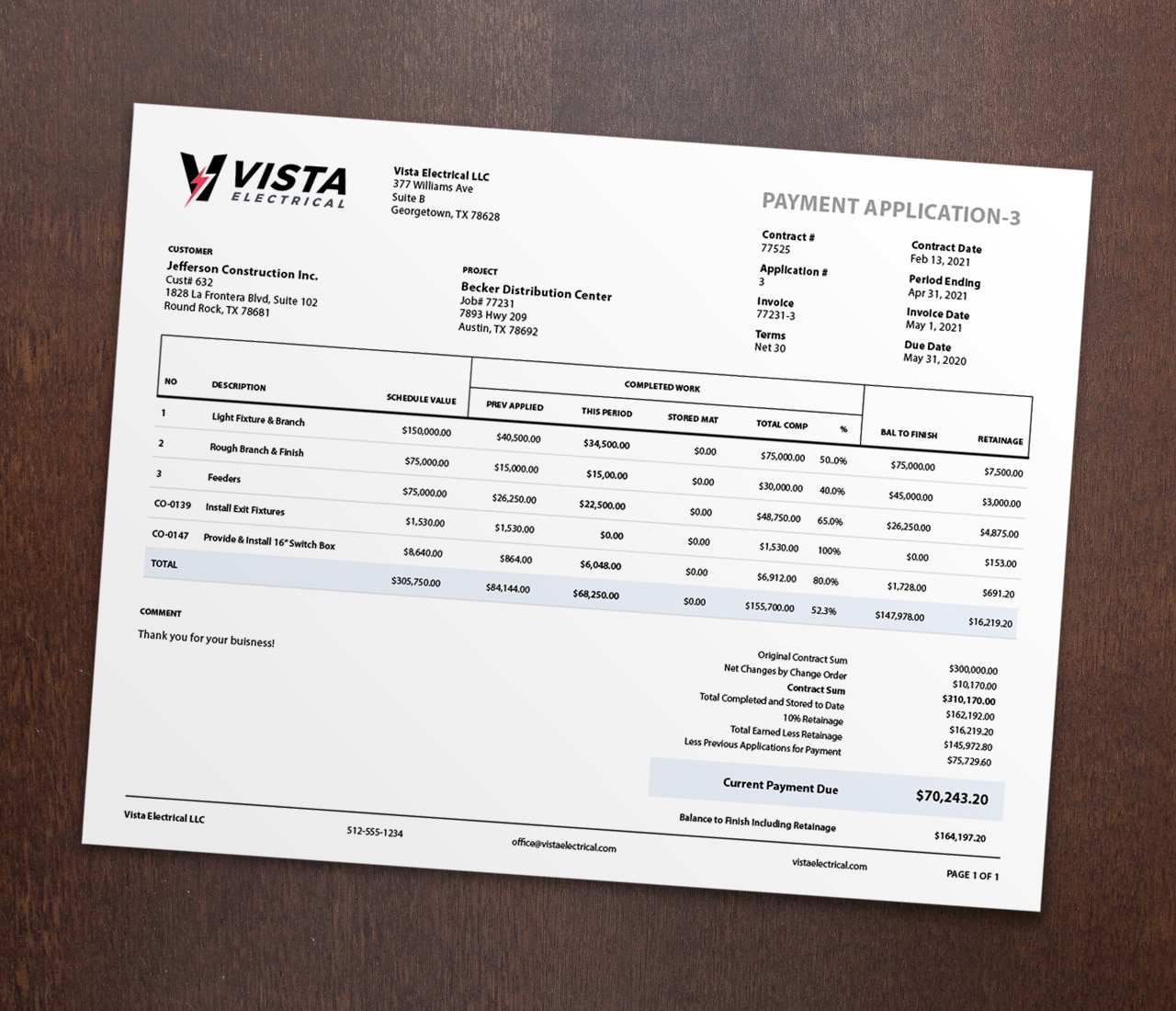
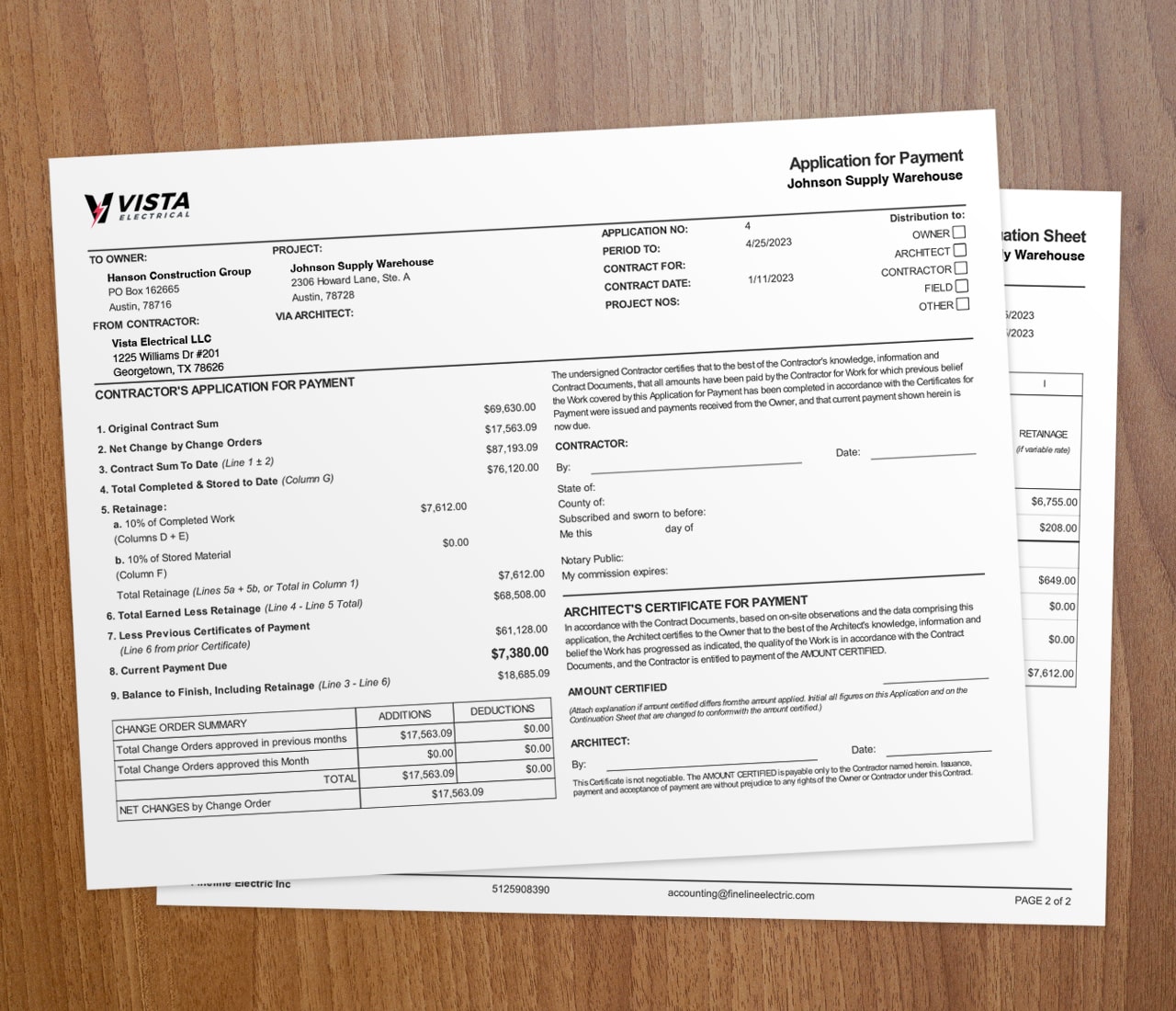

Accelerate your payment process by including a payment link with every invoice you send. This feature enables your customers to conveniently make payments online within minutes, streamlining the transaction process and helping you receive funds more quickly.
In a fixed-price contract project, tracking changes to the project scope is crucial. Werx’s three-step process facilitates this task from the field to your next pay application.


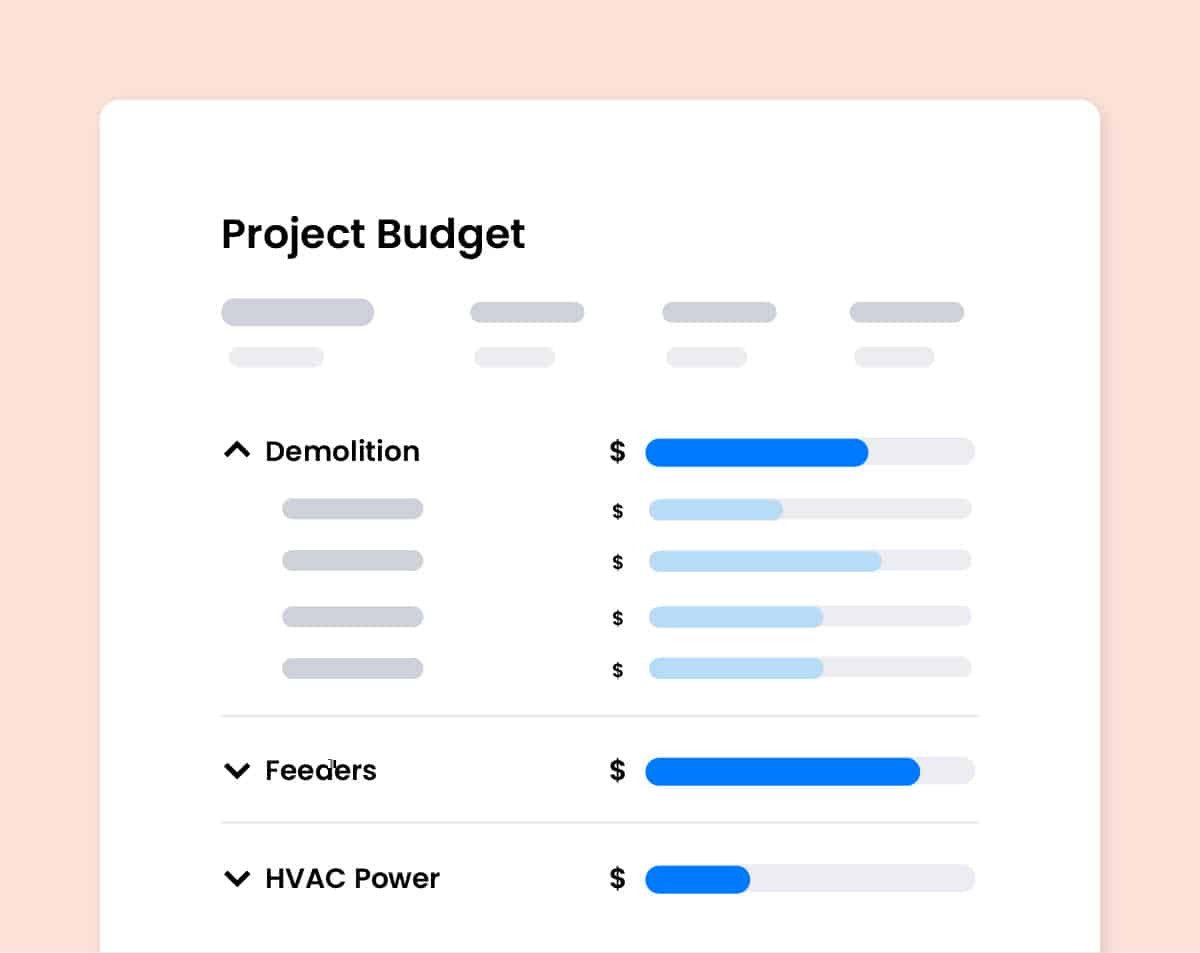
Apply all relevant costs to your projects and budget items to maintain an accurate and up-to-date overview of your project’s profitability. This approach ensures that every expense is accounted for, providing a clear and current picture of how your project is performing financially.
Here’s a longer version of your sentence: Leverage Werx Time Tracking to effectively monitor and manage labor hours for your projects. This tool provides you with real-time access to detailed employee data, including regular working hours, overtime, and double time spent on each project. With these insights, you can ensure precise tracking of labor costs and make informed decisions to optimize project efficiency and budgeting.